From Excel to Automation: Upgrading Your Invoicing System as a Freelancer in 2024



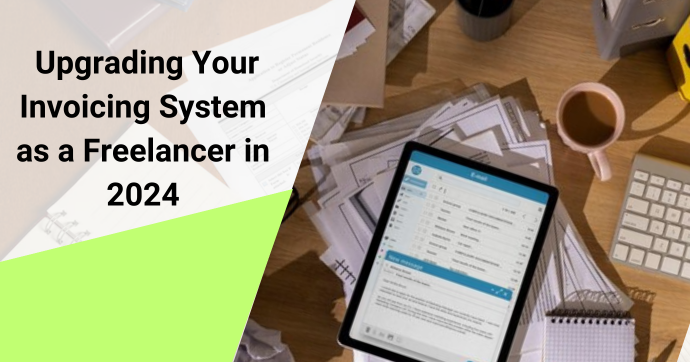
For many freelancers, the thrill of setting your own schedule and pursuing your passion is balanced with the not-so-thrilling task of managing finances. One of the biggest headaches can be invoicing – keeping track of hours, creating professional-looking invoices, and ensuring timely payments. But fear not, freelancers! In 2024, there are better ways than relying on clunky spreadsheets like Excel.
This guide explores the challenges of traditional invoicing methods. It introduces the world of invoicing automation, a powerful tool that can save you time, reduce errors, and improve your cash flow.
The Struggles of Spreadsheets: Why It's Time to Upgrade
We've all been there – relying on Excel or similar programs to manage invoices. While it might seem like an easy solution at first, the limitations quickly become apparent:
- Time-Consuming Creation: Building an invoice from scratch takes precious time away from your billable work. Manually entering data for each project can be tedious and prone to errors.
- Unprofessional Appearance: Excel-generated invoices often lack professional polish, which could reflect poorly on your brand image.
- Tracking and Organization Headaches: Keeping track of outstanding invoices and payment history can become a nightmare with spreadsheets. It's easy to lose track of details and miss important deadlines.
- Limited Functionality: Spreadsheets offer little room for automated tasks like payment reminders or online payment processing.
These limitations can quickly become a burden on your time and efficiency. Luckily, there's a better way!
Enter Invoicing Automation: Your Time-Saving Solution
Invoicing automation software is a game-changer for freelancers. This software allows you to:
- Create Professional Invoices in Minutes: Pre-designed templates with your branding ensure a professional look and feel. Simply fill in the details for each project, and the software takes care of the rest.
- Save Time with Automation: Automate repetitive tasks like invoice generation, sending reminders, and tracking payments. This frees up valuable time to focus on what you do best – your freelance work!
- Reduce Errors: Say goodbye to manual data entry and potential mistakes. Invoicing System as a Freelancer automatically populates information from previous invoices, streamlining the process and ensuring accuracy.
- Improve Cash Flow: Automated payment reminders ensure you get paid faster. Some software even integrates with online payment gateways, allowing clients to pay seamlessly.
- Gain Valuable Insights: Track key metrics like outstanding invoices, payment history, and project profitability. This information can help you optimize your business practices and make informed financial decisions.
Investing in invoicing automation software might seem like an extra expense, but the time saved and the efficiency gained can easily pay for itself.
Freelancing offers the exciting opportunity to be your own boss and set your own rates. But with that freedom comes the responsibility of managing your finances, especially when it comes to getting paid. Unlike a traditional job where a paycheck automatically arrives, freelancers have to take an active role in securing their income through invoicing.
Why Invoicing Matters for Freelancers?
Invoicing isn't a new concept – businesses have relied on it for centuries. Back in the Roman Empire, clay tablets were used to record transactions, and invoices have been essential for recording sales and ensuring fair payment ever since. Today, a clear and professional invoice is just as important for freelancers. It serves several key purposes:
- Clearly Defines Services and Fees: A good invoice outlines the specific services you provided to your client, along with the agreed-upon rates. This creates a transparent record and prevents any misunderstandings about payment expectations.
- Ensures Timely Payment: By sending a professional invoice promptly after completing a project, you establish a clear timeline for payment. This helps you manage your cash flow and avoid chasing overdue payments.
- Looks Professional: A well-designed invoice reflects professionalism and builds trust with your clients. It shows you take your business seriously and are organized in your financial dealings.
Why Use Freelance Invoice Templates?
Creating invoices from scratch can be time-consuming. Luckily, there are a variety of resources available to simplify the process. Freelance invoice templates offer a quick and easy way to generate professional invoices without the hassle of starting from scratch. They often come pre-formatted with essential fields like:
- Your contact information
- Client information
- Project description
- List of services rendered
- Hourly rates or project fees
- Total amount due
- Payment terms and deadlines
By using a template, you can simply customize it with your specific details and project information, saving you valuable time and effort.
Crafting Your Freelance Invoice: Different Methods
There are several ways to create your freelance invoices, each offering varying levels of flexibility and control. Let's explore some popular options:
- Word or Excel: While basic, these programs allow you to customize an invoice to your liking. However, they can be time-consuming to set up and might lack the professional design elements of dedicated invoicing solutions.
- Free Invoice Templates: A variety of websites offer free invoice templates in various styles and formats. These can be a great starting point, but you may need to modify them to match your branding and specific needs.
- Free Invoice Generators: Online invoice generators let you create invoices quickly by filling in relevant fields. They often offer more pre-designed options than templates and may include basic automation features.
- Invoicing Software: Dedicated invoicing software offers the most comprehensive solution. These tools allow you to manage your entire invoicing process, send invoices electronically, track payments, and even accept online payments. While some have free tiers, they often come with premium features for a monthly fee.
What to Include in Your Freelance Invoice?
Regardless of the method you choose, your invoice should contain essential information for clear and accurate communication with your client. Here's a basic checklist:
- Your Business Information: Include your company name, contact details, and logo (if you have one).
- Client Information: Include your client's name, contact information, and project ID (if applicable).
- Invoice Date and Number: Assign a unique invoice number for easy reference and recordkeeping.
- Project Description: Briefly describe the project or services rendered.
- Itemized List of Services: Break down your services into clear and concise line items, each with a corresponding quantity (if applicable) and rate.
- Amount Due: Mention the total amount owed by the client.
- Payment Terms: Specify your preferred payment method and deadline (e.g., net 30 days).
- Thank You: Add a polite thank you to your client for their business.
By following these tips and utilizing the available resources, you can streamline your invoicing process and ensure you get paid smoothly and efficiently as a freelancer. Remember, maintaining good invoicing practices is key to managing your finances and building a successful freelance career.
Upgrading your invoicing system from clunky spreadsheets to streamlined automation software is a smart investment for any freelancer in 2024. With the time saved, the improved cash flow, and the professional image you'll project, you can focus on what truly matters – delivering exceptional work for your clients and growing your freelance business.
Read More-: Why Free Invoicing Software Can Be Risky