Say Goodbye to Paperwork: How to Create Invoices Online for Maximum Efficiency?



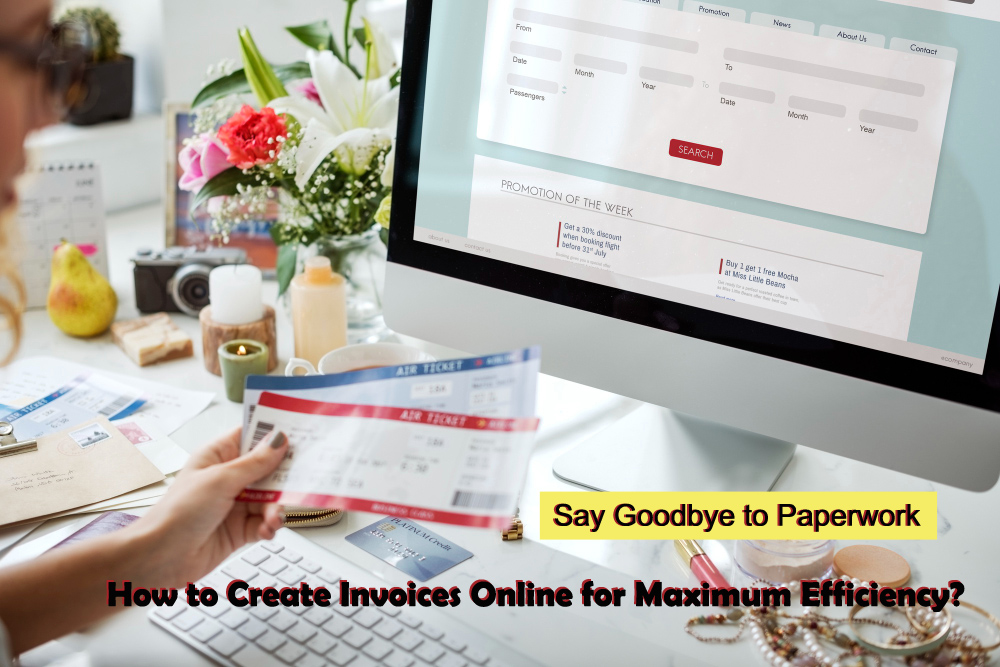
Are you tired of manually creating invoices and spending valuable time on paperwork? Say goodbye to the old-fashioned way of billing and embrace the convenience of online invoicing! In this guide, we'll explore how to create invoices online for maximum efficiency, using free invoice maker tools and free bill generator software.
Why Choose Online Invoicing?
Gone are the days of cumbersome paper invoices and manual calculations. With online invoicing, you can streamline your billing process, reduce errors, and save time. Online invoicing revolutionizes the way businesses handle their billing processes, offering a plethora of advantages over traditional paper-based methods. One of the most prominent benefits is the significant enhancement in convenience it provides. Unlike traditional systems that tether businesses to physical offices and manual processes, online invoicing liberates them from these constraints. Entrepreneurs and freelancers can effortlessly generate invoices anytime and anywhere, whether they're in the office, working remotely, or on the move. This flexibility empowers professionals to stay productive and responsive to their billing needs regardless of their location, fostering efficiency and adaptability in today's fast-paced business landscape.
Another compelling advantage of online invoicing is its ability to enhance accuracy and professionalism. Unlike paper-based invoices that are susceptible to human errors and inconsistencies, online invoicing software employs sophisticated algorithms to ensure precision in calculations and adherence to billing standards. Furthermore, these platforms offer customizable templates that enable businesses to create professional-looking invoices tailored to their brand identity. By incorporating logos, colors, and branding elements into their invoices, organizations can reinforce their brand image and convey a sense of professionalism and credibility to clients. This branding consistency not only fosters client trust and loyalty but also enhances the overall perception of the business in the marketplace.
How to Create Invoices Online for Free
Furthermore, online invoicing facilitates efficient record-keeping and financial management. Digital invoicing systems store invoices electronically, providing businesses with a centralized repository for organizing, retrieving, and tracking their billing history. This electronic trail not only simplifies auditing and compliance efforts but also enhances transparency and accountability in financial transactions. Additionally, online invoicing platforms often integrate with accounting software, enabling seamless data synchronization and real-time financial reporting. As a result, businesses gain greater visibility into their cash flow, expenses, and revenue trends, empowering them to make informed decisions and drive business growth.
Now that you understand the benefits of online invoicing, let's dive into the steps to create invoices online for free using a free invoice maker:
- Choose a Reliable Online Invoicing Tool: Many free invoice-maker tools are available online, so take the time to find one that suits your needs. Look for features like customizable templates, automatic calculations, and easy invoice tracking.
- Sign Up and Log In: Once you've selected an invoicing tool, sign up for an account and log in to get started. Most platforms offer free sign-up with basic features, with the option to upgrade for more advanced functionality.
- Enter Your Business Information: Input your business name, logo, address, and contact details into the invoicing software. This information will appear on all your invoices, giving them a professional touch.
- Add Client Details: Enter your client's name, address, and contact information. Some invoicing tools allow you to save client details for future use, making it even easier to create repeat invoices.
- Itemize Products or Services: List the products or services provided, along with their descriptions, quantities, and prices. The invoicing software will automatically calculate the subtotal for you.
- Apply Taxes and Discounts (If Applicable): If you need to add taxes or apply discounts to the invoice, simply select the appropriate options and enter the relevant information. The software will adjust the total accordingly.
- Preview and Send: Once you've filled out all the necessary details, preview the invoice to ensure everything looks correct. Then, hit the send button to deliver the invoice to your client via email.
See Also | Mastering the Art of Online Invoicing for Free
Tips for Maximum Efficiency
Online invoicing represents a transformative shift in how businesses manage their billing processes, offering a myriad of advantages over traditional paper-based systems. From unparalleled convenience and time savings to enhanced accuracy and professionalism, online invoicing empowers organizations to optimize their billing operations and elevate their financial management practices. By embracing digital invoicing solutions, businesses can streamline their workflows, strengthen client relationships, and position themselves for success in today's digital economy.
To further optimize your online invoicing process, consider the following tips:
- Set Up Recurring Invoices: For recurring services or subscriptions, set up recurring invoices to automatically generate and send invoices at regular intervals.
- Integrate with Accounting Software: If you use accounting software like QuickBooks or Xero, look for online invoicing tools that offer seamless integration. This will streamline your billing and accounting processes, saving you time and effort.
- Track Invoice Status: Keep track of your invoices' status, including when they were sent, viewed, and paid. This will help you follow up on overdue payments and maintain a healthy cash flow.
- Offer Multiple Payment Options: Make it easy for your clients to pay by offering multiple payment options, such as credit card, bank transfer, or PayPal. Some invoicing tools even allow you to accept payments directly through the invoice.
Conclusion
Moreover, online invoicing systems are invaluable for their ability to save time and streamline operations. By automating various aspects of the invoicing process, such as calculations, tax application, and invoice distribution, businesses can significantly reduce the time and effort required for billing tasks. This automation not only accelerates the invoicing cycle but also minimizes the risk of errors inherent in manual processes. Consequently, organizations can allocate their resources more efficiently, focusing on core business activities and strategic initiatives rather than mundane administrative chores. In essence, online invoicing liberates businesses from the burden of repetitive and time-consuming invoicing tasks, enabling them to operate more effectively and productively.
Online invoicing is a game-changer for businesses of all sizes, offering convenience, accuracy, and professionalism. By following the steps outlined in this guide and utilizing free invoice maker tools, you can streamline your billing process and focus on what you do best – growing your business. Say goodbye to paperwork and hello to efficient online invoicing!