A Guide for Businesses with Regular Clients: Mastering Financial Management with Recurring Invoices



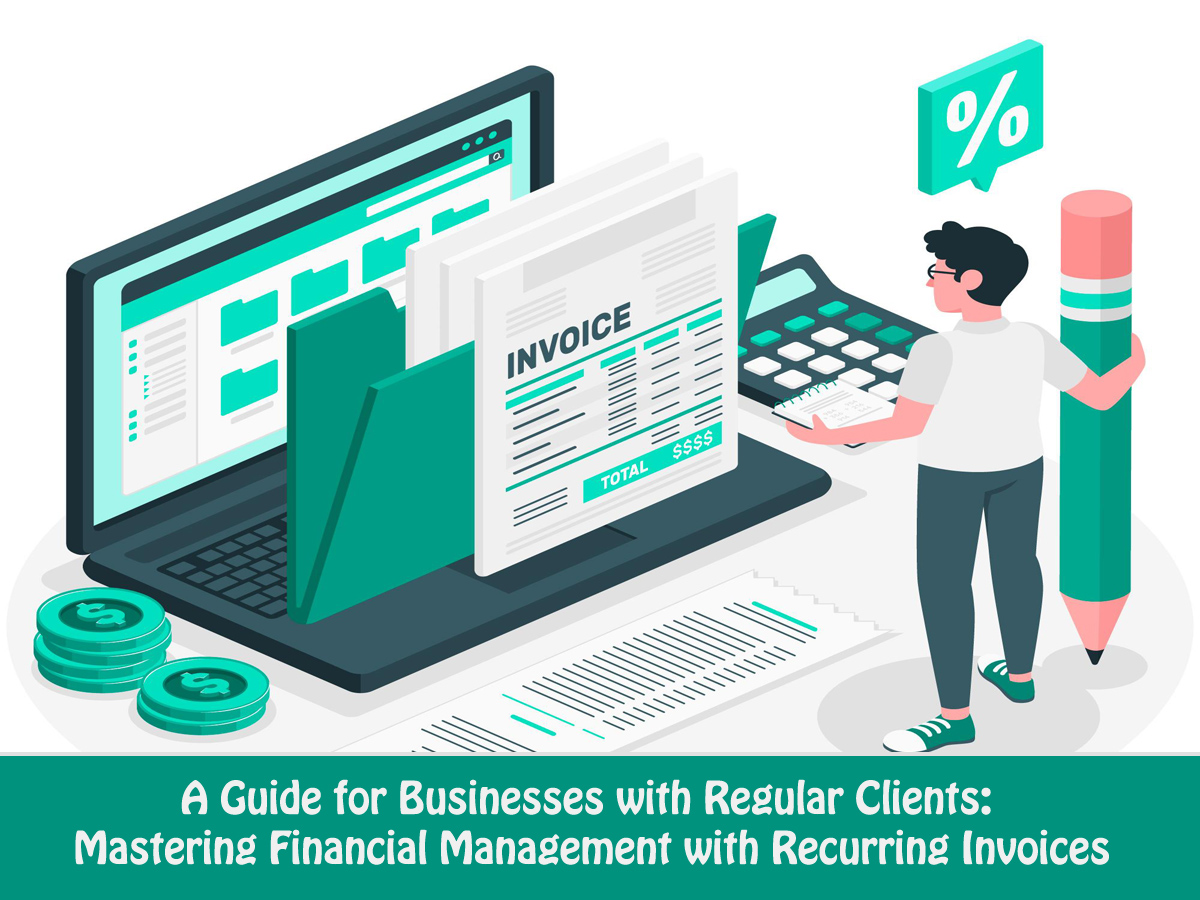
Creating recurring invoices is a valuable strategy for businesses with consistent clients, streamlining the billing process, saving time, and guaranteeing prompt payments. In this comprehensive guide, we will lead you through the process of establishing recurring invoices to enhance efficiency and professionalism.
Running a business often involves managing a variety of tasks, from providing exceptional products or services to handling financial responsibilities. One crucial aspect of financial management is invoicing, especially when you have regular clients who require consistent billing. Setting up recurring invoices can streamline this process, saving you time and ensuring a consistent cash flow. In this guide, we'll walk you through the steps to set up recurring invoices for your business.
What Are Recurring Invoices?
Recurring invoices are a feature within accounting and invoicing software that allows businesses to automatically generate and send invoices at regular intervals. These intervals can be daily, weekly, monthly, or any other schedule that suits your business model. They are particularly beneficial for businesses that provide ongoing services, subscription-based offerings, or products with subscription plans.
Why Use Recurring Invoices?
- Save Time: Manually creating invoices every month can be time-consuming. Recurring invoices automate this process, reducing the administrative burden.
- Consistent Cash Flow: With recurring invoices, you can predict when payments will be received, making it easier to manage your business's finances.
- Minimize Errors: Automation reduces the chances of human errors in invoice creation and delivery.
- Client Convenience: Regular clients appreciate the predictability of recurring invoices, making it more convenient for them to manage their own finances.
- Eco-Friendly: Electronic recurring invoices are more environmentally friendly than paper-based invoicing.
How to Set Up Recurring Invoices
- Select the Right Invoicing Software: To set up recurring invoices, you need accounting or invoicing software that offers this feature.
- Create Client Profiles: Input your regular clients' information into your invoicing software. Include their contact details, billing address, and any specific terms or notes relevant to their accounts.
- Set Invoice Frequency: Define how often you want to invoice your clients. This could be monthly, quarterly, annually, or any custom schedule. Ensure that your invoicing software allows for customizable recurring periods.
- Establish Billing Dates: Decide on specific billing dates. For instance, if you choose to bill monthly, you might want to set the billing date as the first day of each month.
- Include Payment Terms: Clearly define the payment terms and methods in your recurring invoices. This could include due dates, late payment penalties, and preferred payment options.
- Itemize Services or Products: Create a detailed list of the services or products you provide to your clients. Specify the quantity, rate, and any applicable taxes or discounts. This information ensures clarity and transparency in your invoices.
- Attach Any Necessary Documents: If there are supporting documents, such as contracts, receipts, or work reports, attach them to the recurring invoices. This helps clients understand the context of the charges.
- Review and Confirm: Before activating the recurring invoice, review all the details to ensure accuracy. Make any necessary adjustments to ensure that your clients receive accurate and well-documented invoices.
- Set Up Email Notifications: Configure email notifications in your invoicing software to alert you when invoices are sent, viewed, or paid.
- Activate Recurring Invoices: Once everything is set up, activate the recurring invoice feature in your software. This will ensure that invoices are generated automatically according to the schedule you've defined.
Why Recurring Invoices are Important
Simplify Your Billing Process:
Managing invoices for clients with ongoing projects or subscription-based services can be overwhelming. Recurring invoices automate the creation and delivery of invoices at regular intervals, making the process much easier.
Ensure Timely Payments:
Regular clients expect reliability and consistency. Recurring invoices maintain a steady cash flow by ensuring invoices are sent on time, reducing the chances of late payments.
Professionalism and Client Trust:
A consistent billing process enhances your professional image. Clients appreciate the convenience of receiving predictable invoices, which builds trust in your business.
Call to Action
Elevate Your Billing Process with BillingBee
Are you ready to take your billing to the next level? Consider using BillingBee, an online invoicing software that helps you craft professional invoices, send payment reminders, keep track of expenses, log your work hours, and get paid faster—all for free! Simplify your invoicing process, ensure timely payments, and enhance professionalism. Get started with BillingBee today!
Invoicing doesn't have to be a headache. Embrace the convenience of recurring invoices and take your business to new heights!
Click here to get started with BillingBee
By following these steps and using the right online invoicing software, you can set up recurring invoices to make your life easier and ensure your regular clients receive their bills promptly. Make the switch today and watch your invoicing process become a breeze!