Streamline Your Business with Our Free Downloadable Invoice Template



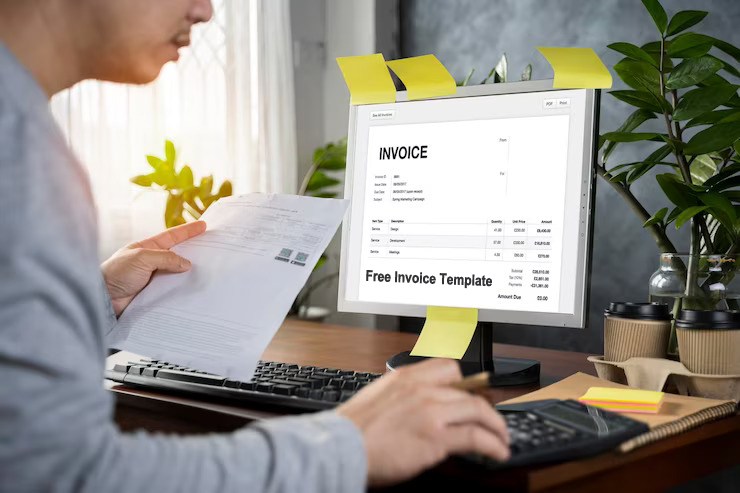
Overview
Are you tired of spending hours creating and managing invoices for your business? Are you looking for a more efficient way to handle your invoicing process? Look no further! Our free invoice template is the solution you've been searching for. Whether you're a small business owner or a freelancer, our easy-to-use template will streamline your invoicing process, saving you time and ensuring accuracy. Whether you're a small business owner or a freelancer, our easy-to-use template will streamline your invoicing process, saving you time and ensuring accuracy.
The importance of using an invoice template
With this template, you'll have all the essential elements of an invoice at your fingertips. From client details to itemized billing, you can easily customize the template to suit your specific needs. Plus, it's compatible with popular editing software like Microsoft Word and Excel, making it even more convenient.
Simplify your financial record-keeping and boost your professionalism with our professionally designed invoice template. Say goodbye to the hassle of manually creating and managing invoices. With our template, you'll have everything you need to stay organized and get paid promptly.
Don't let invoicing become a burden on your business. Download our free invoice template today and take the first step towards a more streamlined and efficient invoicing process.
Benefits of using a downloadable invoice template
Invoices play a crucial role in the financial health of your business. They serve as a record of the products or services you've provided and the amount owed by your clients. However, manually creating invoices can be a time-consuming and error-prone task. This is where using an invoice template becomes essential.
By using an invoice template, you eliminate the need to start from scratch each time you need to create an invoice. The template provides a standardized format that includes all the necessary information, such as your business details, client information, itemized billing, and payment terms. This not only saves you valuable time but also ensures consistency and professionalism.
How to Choose the Right Invoice Template for Your Business
Using a free invoice template offers numerous benefits for your business. Firstly, it saves you the hassle of designing an invoice from scratch. Our professionally designed template provides a clean and organized layout, making it easy for your clients to understand and process your invoices. This enhances your brand image and boosts your professionalism.
Furthermore, our free invoice template is compatible with popular editing software like Microsoft Word and Excel. This means you can easily customize the template to suit your specific needs. You can add your logo, change the color scheme, or modify the layout to align with your brand identity. This level of customization helps create a cohesive and professional look across all your business documents.
Features to look for in an invoice template
With a wide range of invoice templates available, it's important to choose the one that best suits your business needs. Here are a few factors to consider when selecting the right invoice template:
- Design: Look for a template with a clean and professional design. It should be visually appealing and easy to read.
- Customizability: Ensure that the template allows you to customize elements such as your business logo, color scheme, and font styles.
- Functionality: Check if the template includes all the necessary fields, such as client details, itemized billing, payment terms, and due dates.
- Compatibility: Make sure the template is compatible with the software you use for creating and managing your invoices.
By considering these factors, you can find an invoice template that aligns with your business's unique requirements.
Step-by-step guide to using our free downloadable invoice template
When evaluating different invoice templates, it's important to look for specific features that will enhance your invoicing process. Here are some key features to consider:
- Automated calculations: Ensure that the template includes formulas or functions that automatically calculate totals, taxes, and discounts.
- Payment options: Look for a template that allows you to include various payment options, such as credit cards, bank transfers, or online payment gateways.
- Late payment reminders: Some templates offer built-in reminders that automatically notify clients about overdue payments, saving you the hassle of manual follow-ups.
- Reporting and analytics: Consider templates that provide reporting capabilities, allowing you to track your invoicing activities, monitor payment trends, and analyze your business's financial performance.
By choosing a template with these features, you can streamline your invoicing process and gain valuable insights into your business's financial health.
Customizing your invoice template to reflect your brand
Now that you understand the importance and benefits of using an invoice template, let's walk through the process of using our free downloadable invoice template:
Step 1: Download the template from our website. It's available in both Word and Excel formats, ensuring compatibility with your preferred software.
Step 2: Open the template in the editing software of your choice. You'll find a pre-designed invoice layout with clearly labeled fields.
Step 3: Customize the template with your business information. Add your company name, logo, address, and contact details. This personalization helps establish your brand identity and enhances professionalism.
Step 4: Fill in the client details section. Include the client's name, address, contact information, and any other relevant details.
Step 5: Add the items or services you provided to the client. Include a description, quantity, unit price, and total amount for each item.
Step 6: Calculate the subtotal, taxes, discounts, and any additional charges. Our template includes automated calculations to make this process quick and accurate.
Step 7: Specify the payment terms, due dates, and preferred payment methods. This clarity helps ensure prompt payment from your clients.
Step 8: Review the completed invoice for accuracy and completeness. Double-check all the details, including calculations and client information.
Step 9: Save the invoice with a unique name or number for easy reference and future tracking.
Step 10: Send the invoice to your client through email or print and mail it. Remember to keep a copy for your records.
By following these step-by-step instructions, you can easily create professional and accurate invoices that streamline your business operations.
Tips for organizing and managing your invoices
Our free downloadable invoice template offers various customization options to help you reflect your brand identity. Here are some tips to personalize the template:
- Logo: Add your business logo to the template. This instantly brands the invoice and creates a sense of trust and recognition.
- Color scheme: Customize the colors of the template to match your brand's color scheme. Consistency in branding across all your documents helps establish a strong visual identity.
- Font styles: Choose fonts that align with your brand's personality. Use clear and legible fonts for easy readability.
- Additional branding elements: Consider adding other branding elements, such as your tagline or a custom footer, to reinforce your brand identity.
By customizing the invoice template, you create a cohesive and professional look that leaves a lasting impression on your clients.
The importance of accurate and professional invoicing
As your business grows, organizing and managing your invoices becomes increasingly important. Here are some tips to help you stay organized:
- Create a system: Develop a systematic approach to organizing your invoices. This can include creating folders or using digital tools to categorize and store your invoices.
- Use invoice numbers: Assign unique invoice numbers to each invoice you create. This simplifies tracking and reference in case of any queries or disputes.
- Set up reminders: Establish reminders for due dates and follow-ups to ensure timely payments. Utilize digital calendars or task management tools to stay on top of your invoicing activities.
- Backup your invoices: Regularly backup your invoice data to prevent loss or damage. Consider using cloud storage or external hard drives for secure storage.
By implementing these tips, you can efficiently manage your invoices and maintain a clear overview of your business's financial transactions.
Common mistakes to avoid when using an invoice template
Accurate and professional invoicing is crucial for several reasons. Firstly, it ensures timely and correct payment from your clients, which directly impacts your cash flow. Late or incorrect payments can disrupt your business operations and strain your financial stability.
Secondly, accurate invoicing helps maintain strong client relationships. Professional and error-free invoices demonstrate your commitment to delivering quality products or services. It instills confidence in your clients and encourages repeat business.
Lastly, accurate invoicing is essential for tax purposes. It ensures compliance with tax regulations and simplifies the process of filing your business's financial records.
By prioritizing accurate and professional invoicing, you create a solid foundation for your business's financial success.
Conclusion:
While using an invoice template simplifies your invoicing process, it's essential to avoid common mistakes that can undermine its effectiveness. By being aware of these common pitfalls, you can avoid them and maximize the effectiveness of your invoice template.